
AI assistant for live demos.
Deliver your best demo
every time.
Uplevel your team’s demo delivery skills with real-time AI. GPS-like script navigation delivers in-the-moment guidance when it's needed most.
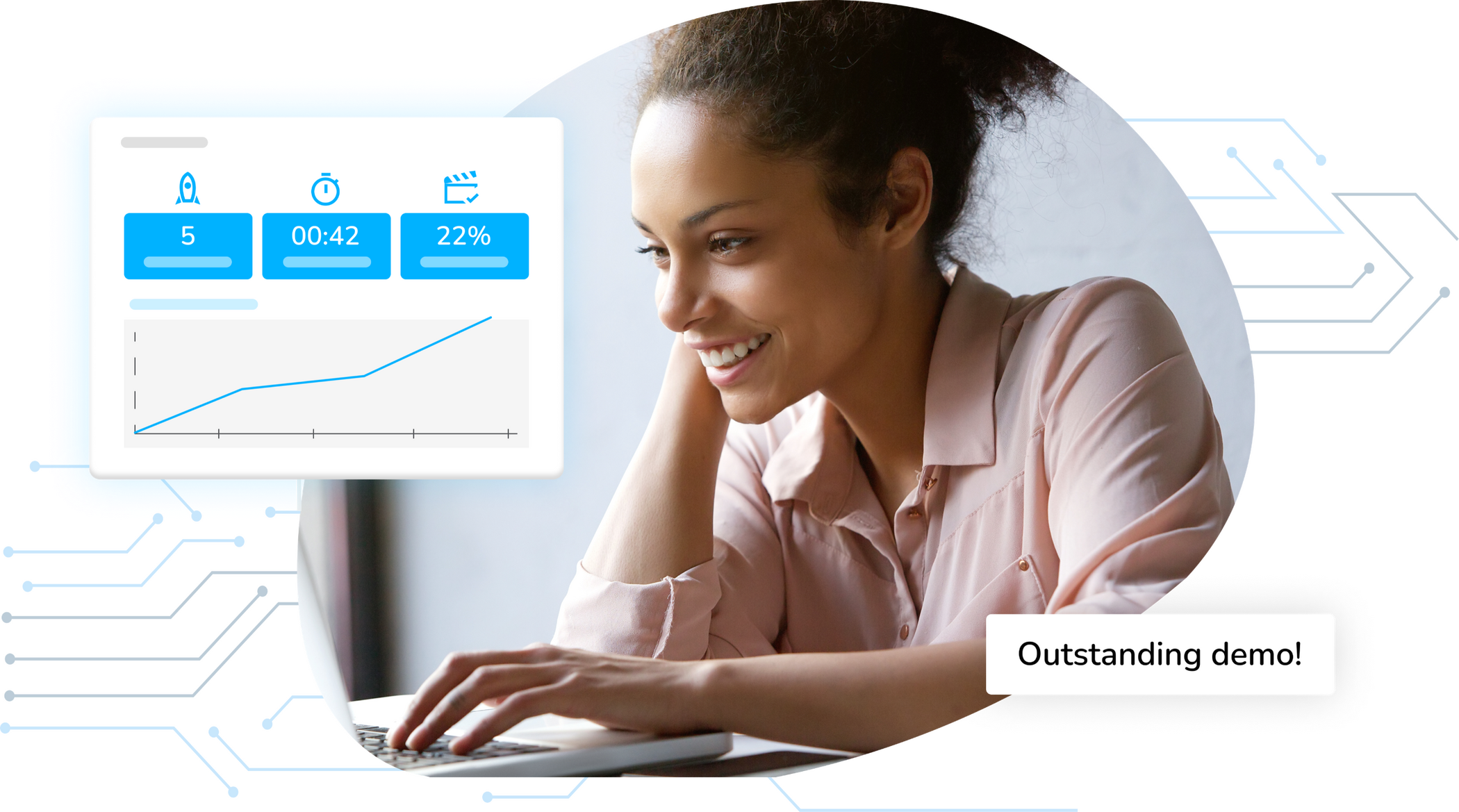

Demo with confidence
Free your team from the cognitive overload of remembering the demo while also managing the call. DemoIQ has your back with real-time content, no matter where the demo goes. Always get to the next step with DemoIQ and never lose on a demo.
Bring your script to life
Transform your rarely used scripts into a live, dynamic coach that ensures teams deliver your best messaging in every demo. Legacy long-form scripts now become accessible and actionable do, say, and ask steps.
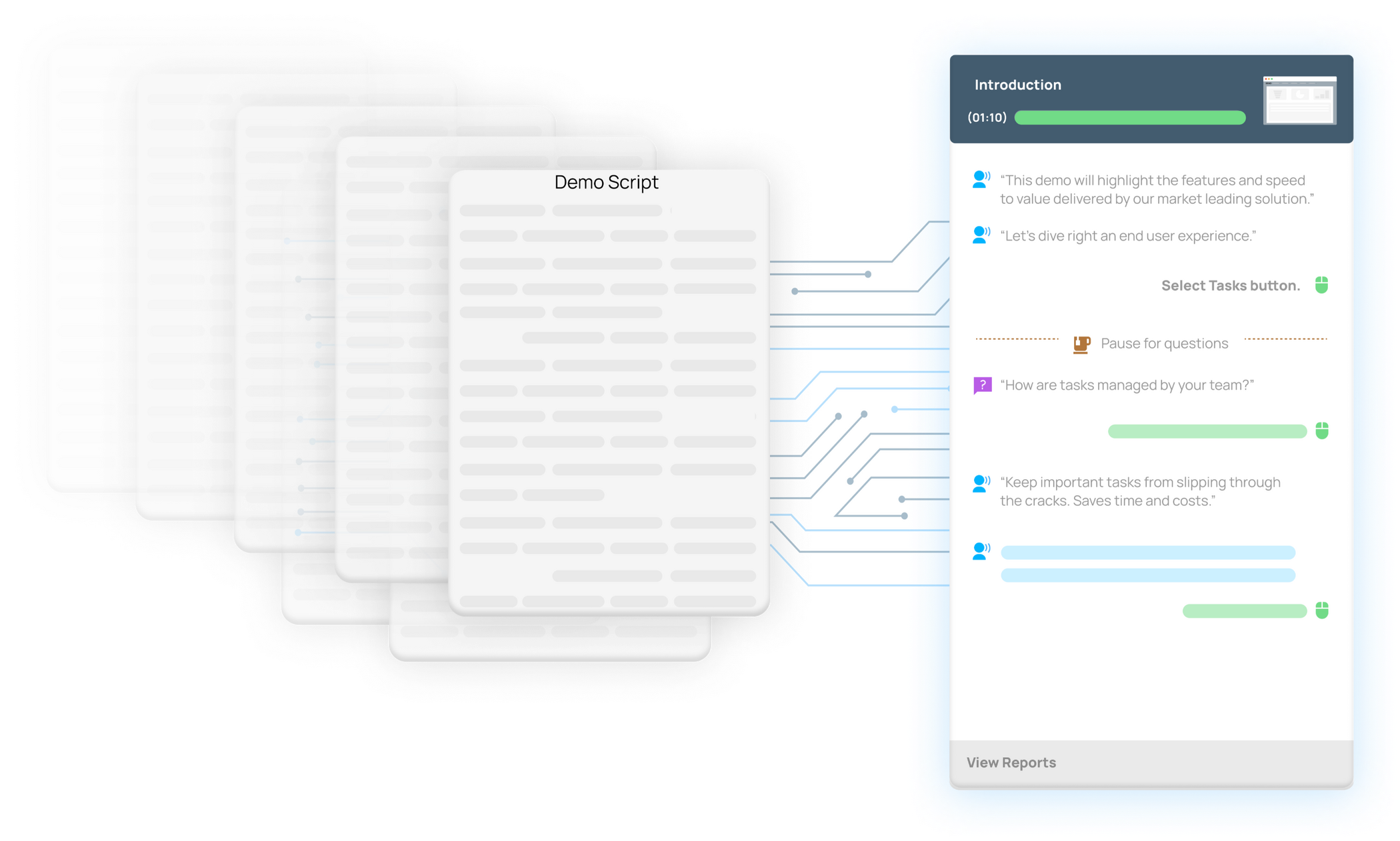

Show your real product
Your prospects want to see your actual product, not a mockup. Demo your authentic software with the help of AI.
How DemoIQ Works
AI Computer Vision
State-of-the-art proprietary technology detects anything you display and serves up the relevant demo content.This approach creates limitless potential to deliver guidance for presenting demos, PDFs, mobile emulators, local software, and slides. Image-based recognition means it’s resilient to new releases and updates to demo data.
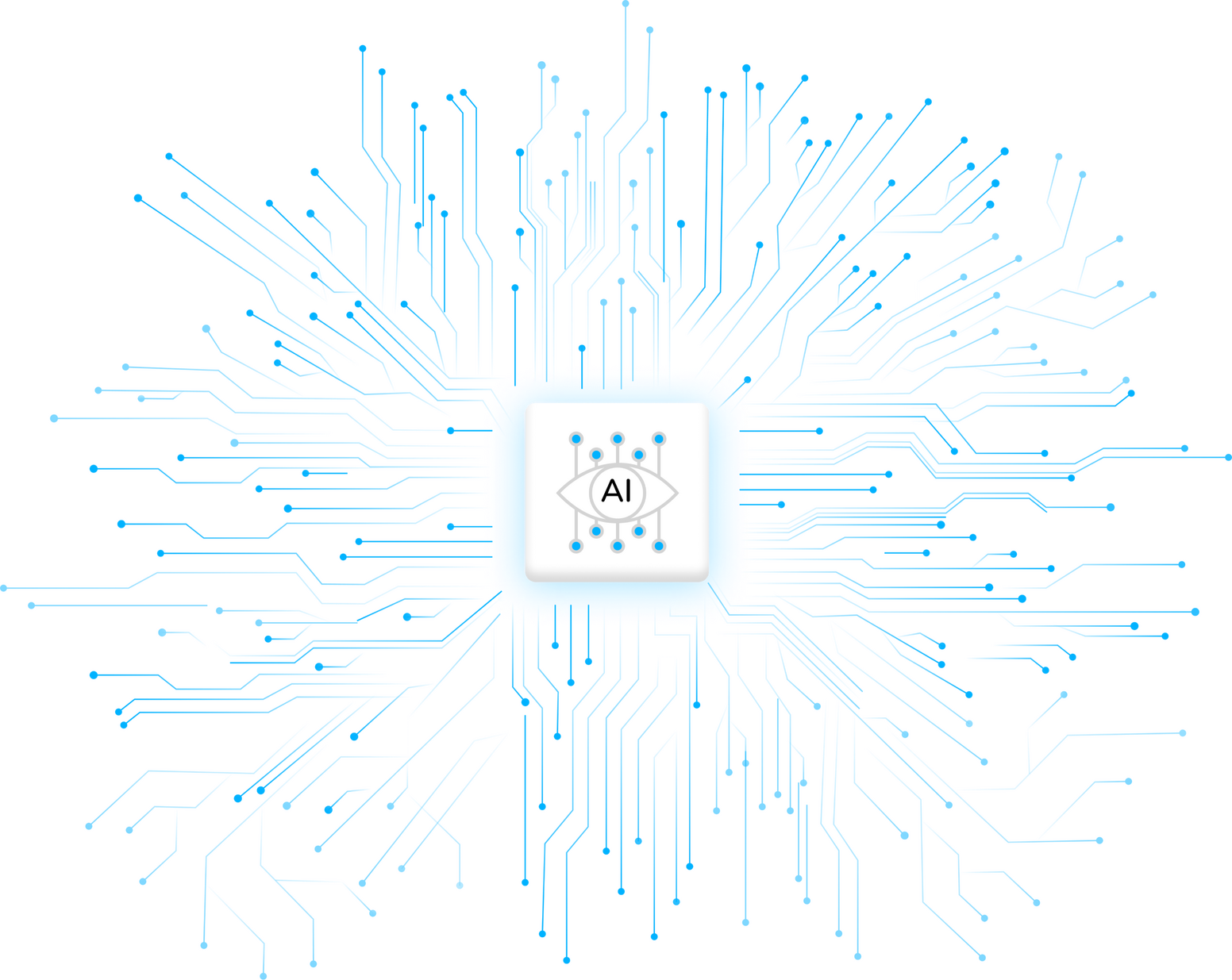
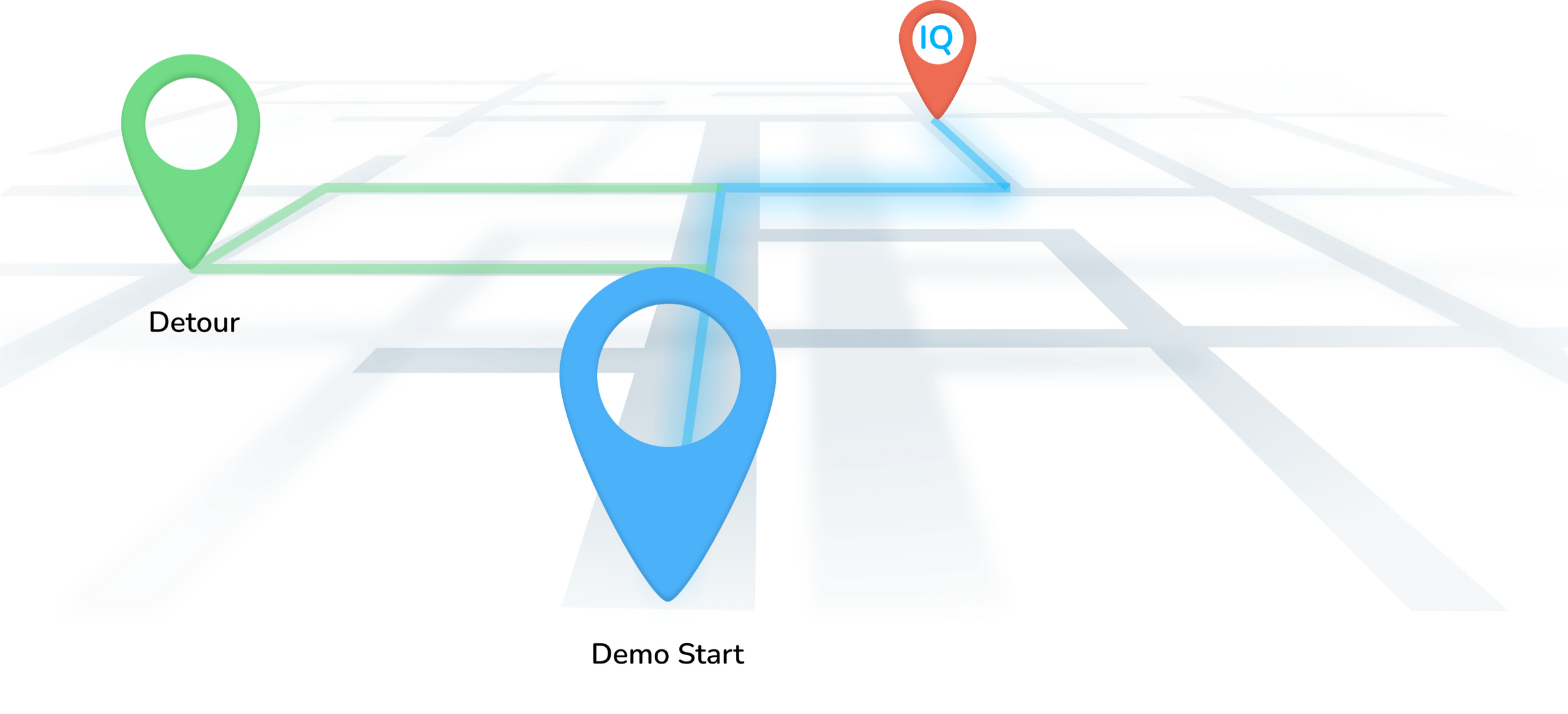
Like GPS for demos
Freely move around your demo in any order and DemoIQ will never let you get lost. Automatically adapts guidance to what is being presented, all with hands-free operation.
Transform one demo into a catalog of targeted demos.
Scale your inventory of persona-based demos by product, industry, use case, and talk-track. DemoIQ’s modular design approach means you can create demo permutations quickly. Stop building one-off demos and start centralizing your winning demos for the whole team to access.
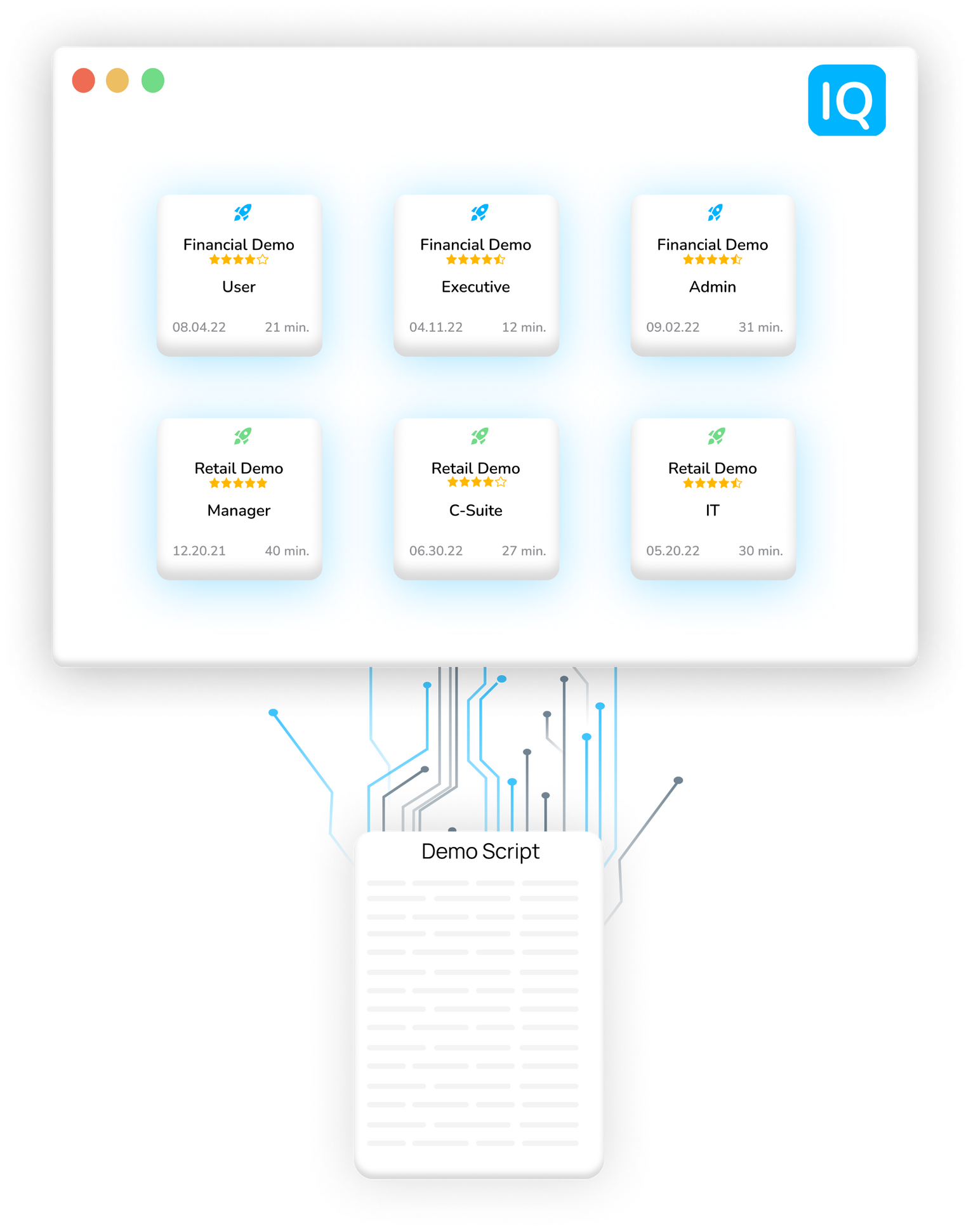
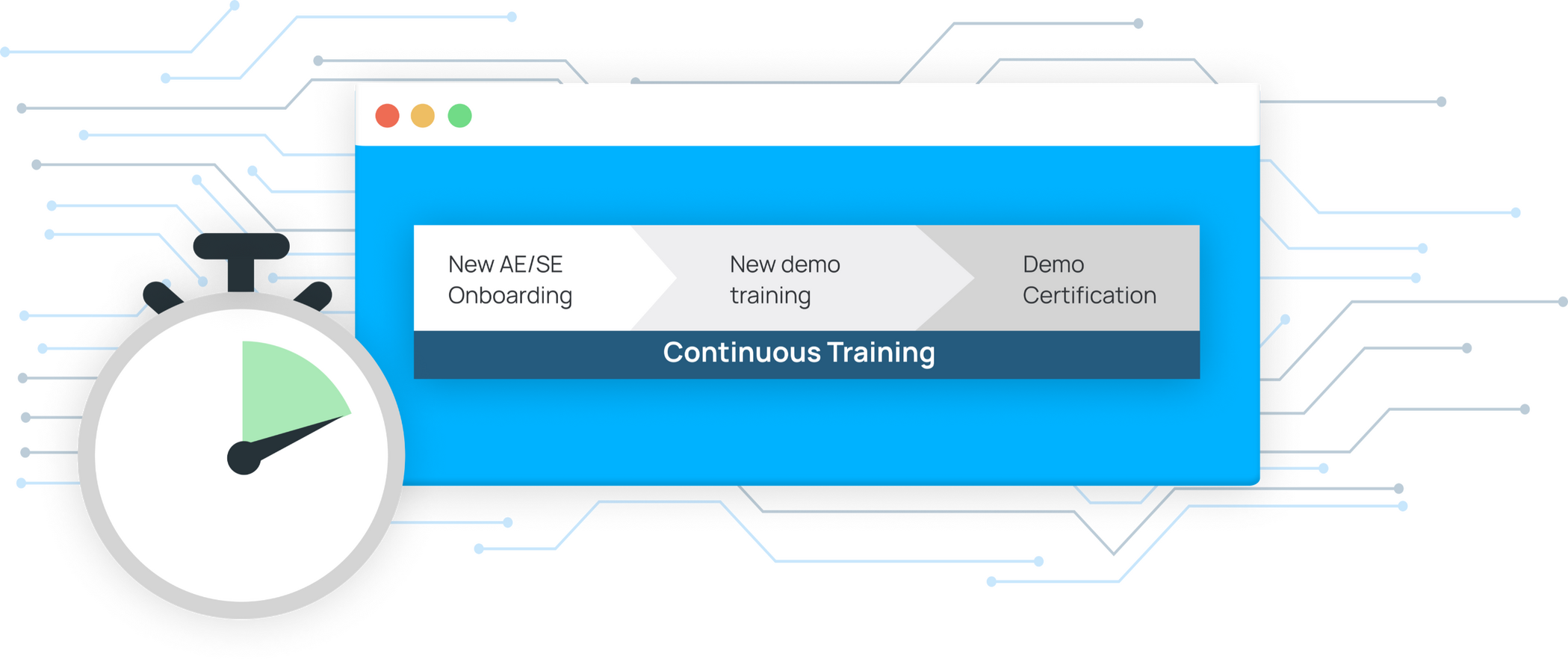
Boost your team’s
demo readiness
Scale the demoing capacity of your team without increasing headcount. Accelerate demo readiness and shorten ramp time by continuous training with every demo delivered.

Schedule a demo to learn how of DemoIQ can empower your entire sales team to deliver deal-winning demos every time.
Contact us
© 2024 DemoIQ, Inc. All rights reserved.
PRIVACY POLICYProtecting your private information is our priority. This Privacy Policy applies to www.demoiq.ai and DemoIQ, Inc. and governs data collection and usage. For the purposes of this Privacy Policy, unless otherwise noted, all references to DemoIQ include www.demoiq.ai and DemoIQ, Inc. The DemoIQ website is a SaaS company website. By using the DemoIQ website, you consent to the data practices described in this statement.Collection of your Personal InformationIn order to better provide you with our services, DemoIQ may collect non-personally identifiable information, such as your name, email address, usage data, and diagnostic image capture data. We do not collect any personal information about you unless you voluntarily provide it to us. However, you may be required to provide certain non-personal information to us when you elect to use certain products or services available on the Site, such as signing up or interacting with our service.Use of your Personal InformationDemoIQ collects and uses your non-personal information to operate its website(s) and deliver the services you have requested. The purpose of collecting this data is to improve the user experience and personalize the service for our clients. DemoIQ may use the collected information for demo analytics and coaching content delivery.Sharing Information with Third PartiesDemoIQ does not sell, rent, or lease its customer lists to third parties. DemoIQ may share data with cloud services providers to deliver its solution. All such third parties are prohibited from using your personal information except to provide these services to DemoIQ, and they are required to maintain the confidentiality of your information.Tracking User BehaviorDemoIQ may keep track of user interactions within DemoIQ to determine the most popular features and improve the user experience. This data is used to deliver personalized content within DemoIQ to users based on their preferences and interactions.Automatically Collected InformationInformation about your computer hardware and software may be automatically collected by DemoIQ. This information can include your IP address, browser type, domain names, access times, and referring website addresses. This information is used for the operation of the service, to maintain the quality of the service, and to provide general statistics regarding the use of the DemoIQ website.Use of CookiesThe DemoIQ website may use "cookies" to help personalize your online experience. A cookie is a text file that is placed on your hard disk by a web page server. Cookies cannot be used to run programs or deliver viruses to your computer. Cookies are uniquely assigned to you and can only be read by a web server in the domain that issued the cookie to you.One of the primary purposes of cookies is to provide a convenience feature to save you time. The purpose of a cookie is to tell the Web server that you have returned to a specific page. For example, if you personalize DemoIQ pages, or register with DemoIQ site or services, a cookie helps DemoIQ to recall your specific information on subsequent visits. This simplifies the process of recording your non-personal information. When you return to the same DemoIQ website, the information you previously provided can be retrieved, so you can easily use the DemoIQ features that you customized.Most Web browsers automatically accept cookies, but you can usually modify your browser setting to decline cookies if you prefer. If you choose to decline cookies, you may not be able to fully experience the interactive features of the DemoIQ services or websites you visit.LinksThis website contains links to other sites. Please be aware that we are not responsible for the content or privacy practices of such other sites. We encourage our users to be aware when they leave our site and to read the privacy statements of any other site that collects personally identifiable information.Security of your Personal InformationDemoIQ secures your personal information from unauthorized access, use, or disclosure. DemoIQ protects client data using best-in-class security controls, including encryption, least privilege access controls, and default security controls within cloud service providers. When non-personal information is transmitted to other websites, it is protected through the use of encryption, such as the Secure Sockets Layer (SSL) protocol.We strive to take appropriate security measures to protect against unauthorized access to or alteration of your non-personal information. Unfortunately, no data transmission over the Internet or any wireless network can be guaranteed to be 100% secure. As a result, while we strive to protect your non-personal information, you acknowledge that: (a) there are security and privacy limitations inherent to the Internet which are beyond our control; and (b) security, integrity, and privacy of any and all information and data exchanged between you and us through this Site cannot be guaranteed.Data RetentionDemoIQ retains user data only as long as necessary to provide the services requested by the user, including for the purposes of satisfying any legal, regulatory, accounting, or reporting requirements. Data is deleted upon client request.User RightsUsers have the right to access, correct, update or request deletion of their non-personal data. To submit a request to exercise those rights, email your request to admin@demoiq.ai.International Data TransfersThe Service is hosted in the United States. If you access the Service and provide information to the Service from a European Territory, Asia, or any other region with laws or regulations governing personal data collection, use, and disclosure that differ from United States laws, you understand that through your continued use of the Service, you may be transferring your non-personal information to the United States and if so, you consent to that transfer. Additionally, you understand that your non-personal information and the information you provide may be processed in countries (including the United States) where laws regarding processing non-personal information may be less stringent than in your country.Privacy Policy UpdatesDemoIQ reserves the right to change this Privacy Policy from time to time. We will notify you about significant changes in the way we treat personal information by posting updates on our website. Your continued use of the Site and/or Services available through this Site after such modifications will constitute your: (a) acknowledgment of the modified Privacy Policy; and (b) agreement to abide and be bound by that Policy.Contact InformationDemoIQ welcomes your questions or comments regarding this Privacy Policy. If you believe that DemoIQ has not adhered to this Statement, please contact DemoIQ at:DemoIQ, Inc.
575 Laurel St.
San Francisco, CA 94118
Email Address: admin@demoiq.ai

Knowledge Base


Getting Started
Sample Demo - Every new account comes with a sample demo, providing a hands-on opportunity to explore the Demo Assistant before you start building your own demo. Run through this sample to familiarize yourself with the process and get ready to create your first personalized demo! Pro Tip: Remember to press the End Button on the Demo Assistant at the conclusion of your demo to save your demo metrics.Request an AI Demo - To experience the power of AI combined with your Demo Assistant, simply request access with a DemoIQ sales team member here.
Dashboard - Explore the Dashboard from the menu on the right side of the screen of the Home Page or from the link on the Demo Assistant at the conclusion of your demo. Notice the various ways to analyze your completed demos including a visual representation in Sequence Path at the end of the page. Note: Only demo sessions marked as Customer Demos will record completed demo metrics.

Running a Demo
Manual Mode - This mode offers a straightforward approach to running demos without any reliance on AI. Users manually control the progression of each Scene, although some level of automation can be incorporated using URL links in the 'Do' steps. Ideal for hands-on demonstration control, Manual Mode is set as the default for all new demos. This mode is also readily available in the Free Edition service plan, making it a great starting point for new users.AI Mode - AI Mode elevates the demo experience by employing artificial intelligence to recognize what you're presenting and automatically display the appropriate guidance. AI Mode is an exclusive feature for subscription customers, offering a more advanced, automated demonstration capability. For access to AI Mode and to explore various subscription options, we invite you to contact the DemoIQ sales team.
Share Screen - For AI Mode-only demos, after selecting the Start Button, you will be asked to choose what to share with DemoIQ. If this sounds familiar, it’s because you’ve probably shared your screen many times while using your favorite web meeting product. Select the same window you plan to present to your audience. This will enable DemoIQ access to detect what you are presenting to display the appropriate Scene guidance automatically.

Editor
Scenes - A demo is segmented into Scenes, which can be thought of as chapters of a book or a collection of scenes in a movie. A demo is typically made up of 5 to 15 Scenes. Each Scene includes steps (Do, Say, Ask, or Pause), which you define. Best practice: write concise steps that can be understood at a quick glance during a live demo. The shorter the better.Publish & Unpublish Features - The Publish Button in DemoIQ moves your demo from draft to public, making it accessible and launchable from the Home Screen for everyone in your organization. Its major benefit is allowing edits in draft mode without altering the live version, ensuring only refined updates are visible. To publish, go to ’Menu > Run > Draft’ in the Editor. The Unpublish Button reverts a demo to a draft state, useful for substantial edits or temporary removal from the Home Screen.Demo Name & Title - The Demo Name acts as a unique identifier and is prominently displayed in the Home Screen's demo selector.This name is assigned by you during the initial creation of your demo. To modify it, hover over the name within the Editor and click on the pencil icon. Changing the Demo Name may take a few minutes to update. The Demo Title is the heading that appears at the top of the Demo Assistant. It can be modified quickly from the text editor window under Demo Title near the top of the Editor screen.Make a Copy - Want to modify a demo while retaining the original or create a series of persona-based demos based on a baseline demo? ‘Menu > Make a Copy’ enables you to quickly create a catalog of demos for any persona and any situation.
Backup Scene - This feature allows you to remove a Scene from a demo flow, but keep it as backup, in case the user needs the instructions during a meeting. Simply click the Backup Scene checkbox to the far right of the Scene Name. Notice the backup scene is grayed out and sorted to the end of the demo flow in the Preview window. Uncheck the backup scene box to restore Scene.Scene Thumbnails - In DemoIQ, Scene Thumbnails serve as visual identifiers, crucial for quick Scene recognition during live presentations. To add a thumbnail, create an image that represents the Scene, save to your computer. Keep in mind it should be identifiable at 70 x 40 pixels; zoomed-in images are best. Then, click the blank thumbnail next to the Scene to upload your image, which DemoIQ automatically resizes. The thumbnail size can be adjusted or replaced as needed.
Scene Hub - A Scene Hub is a mechanism to support a demo that includes the user visiting the same scene many times throughout the demo. For example, a demo home page where the user returns to the home page many times throughout the demo. A Scene Hub is an effective way to simplify scene flow and eliminate redundant scenes. Add a Scene Hub:- Activate the Hub box under the ⋮ (three dots) icon.
- Add opening steps for the first time visiting the Scene.
- Name the Hub Scene Title
- Add each Scene in order to be opened using picklist.
- These should be Do Steps- Note: It's best to create all your Scenes before adding a Hub Scene to ensure a clear structure of the Scenes that are launched from the Hub Scene.

Settings
Settings Adjustment - Customize the user's experience for each demo by modifying the Settings within the Editor. This feature allows you to tailor how the demo behaves and is presented to the user.Manual Mode settings:- Scene Completion (%) Duration - This setting determines the percentage of allocated time a user must spend on a Scene to earn a completion check mark. For instance, with a setting of 0.20, spending just over 12 seconds on a 60-second Scene marks it as complete.- Coaching Panel Width (pixels) - Configure the width of the Demo Assistant window. The default is 325 pixels.
AI Settings (Subscription Required):- NOTA (none of the above) scene - Configure as Yes when images you want the AI to purposefully ignore are defined in the training set.- Unknown Scene Wait Time - The duration AI fails to detect a Scene before displaying the Unknown Scene notification in the Assistant window.- Display Window Sizing Guide - Configure this setting to Yes if enforce a defined shared window height and width range. This is relevant to enhancing the AI detection accuracy.

Miscellaneous
User Roles - There are two user roles with unique permissions. Changes to user roles are made upon request to the DemoIQ Support Team.- Employee - Default role with access to run all published company demos, but only edit your own created demos.- Admin - Access to view and edit all demos and all demo data within the company.
Video Tutorials - Check out our DemoIQ YouTube channel.Have a Question? - Contact us direct via support@demoiq.ai or at www.DemoIQ.ai.

© 2024 DemoIQ, Inc. All rights reserved.
Web App supported browsers: Chrome, Firefox or Edge.

AI assistant for trainers.
Deliver your best training every time.
Uplevel your live training delivery skills with real-time assistance. Turn your training notes into a dynamic, readable in-class guide. No more fumbling – just seamless delivery.
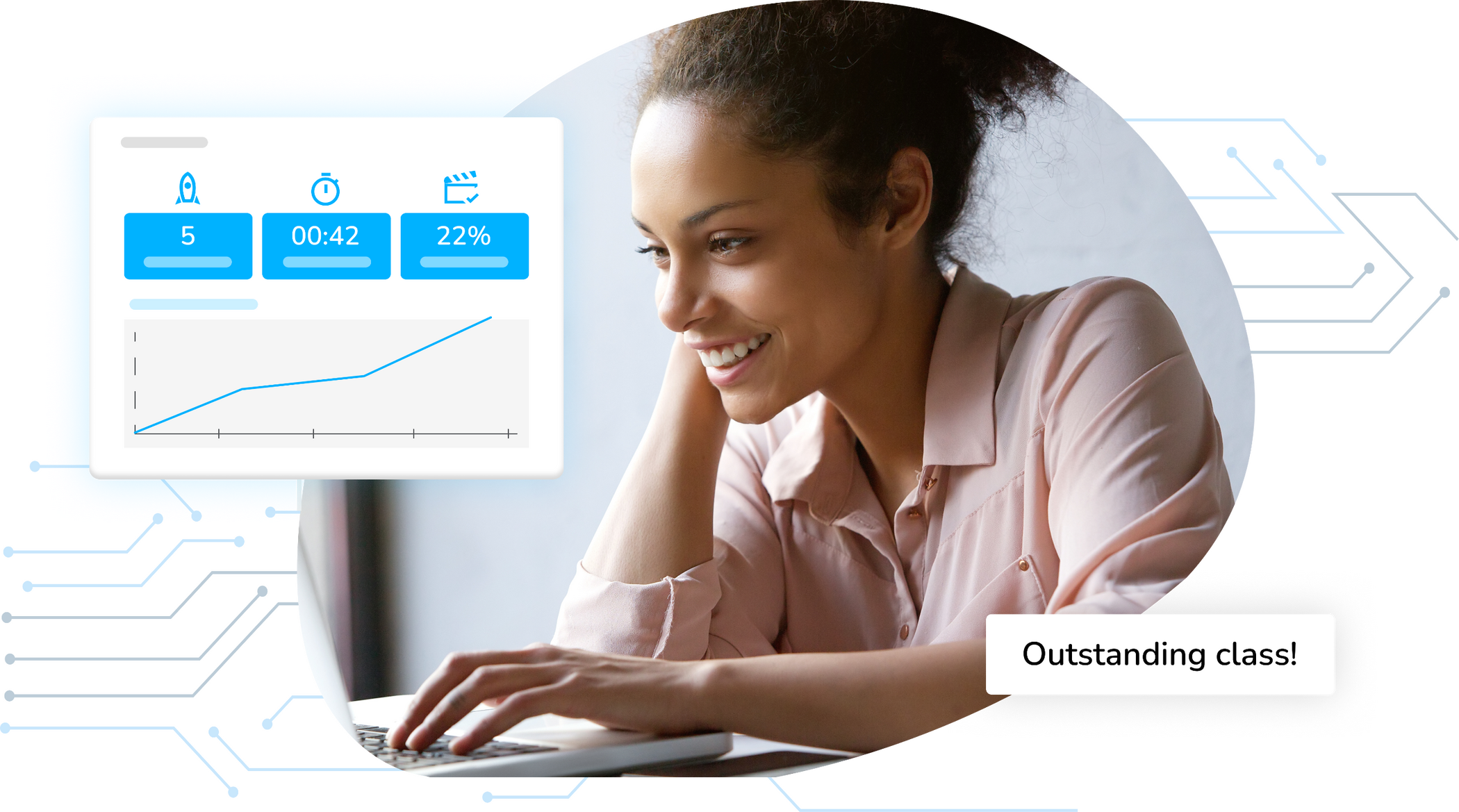

Present with confidence
Free yourself from the cognitive overload of remembering the course details and any customized content while also managing the class. InstructorIQ has your back with real-time content, no matter where the training goes. Make every training session a rave-worthy success.
Bring your script to life
Transform your rarely used training scripts into a live, dynamic coach that ensures teams deliver your best messaging in every demo. Legacy long-form scripts now become accessible and actionable do, say, and ask steps.
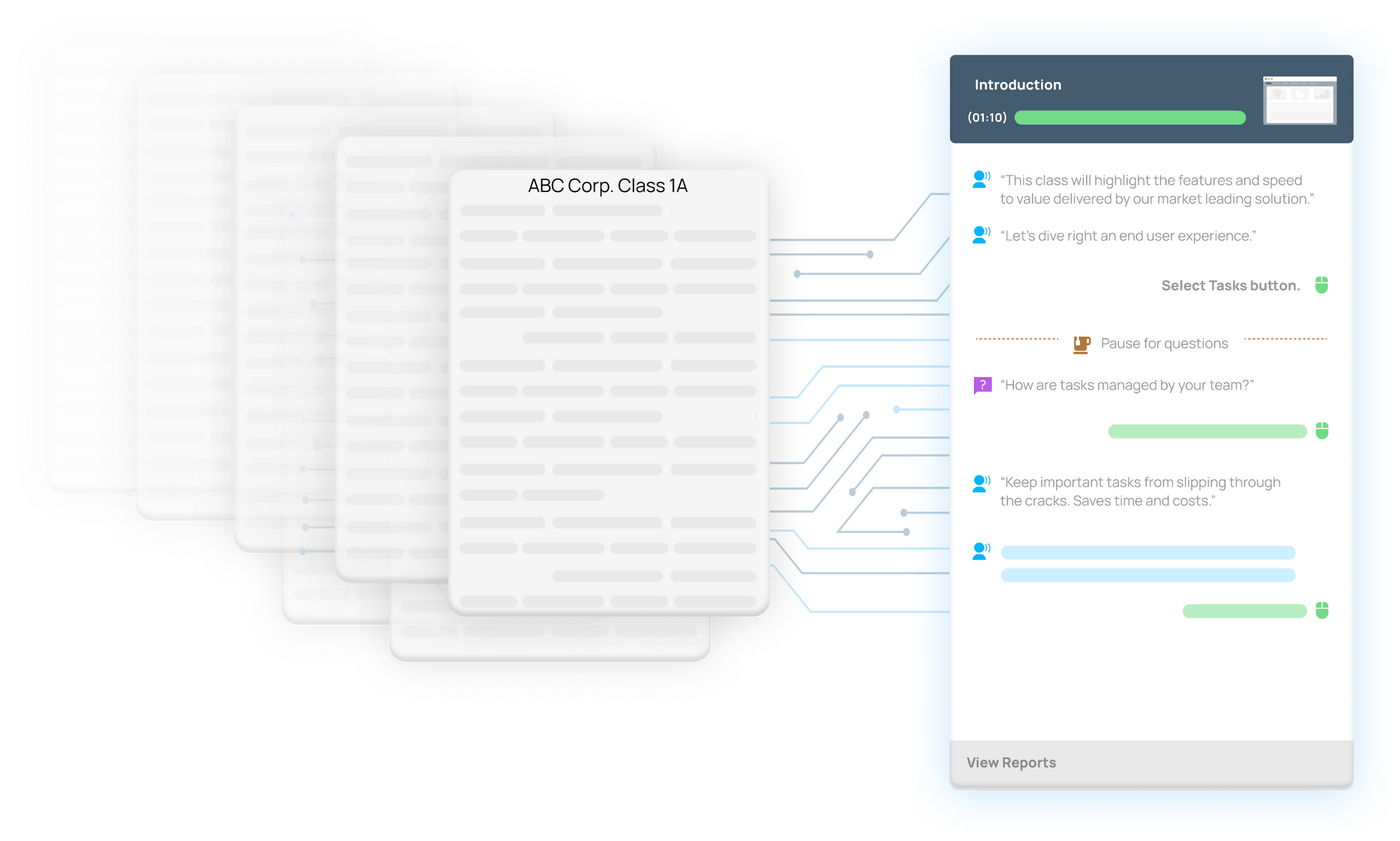
How InstructorIQ Works
AI Computer Vision
State-of-the-art proprietary technology detects anything you display and serves up the relevant training content.This approach creates the limitless potential to deliver guidance for presenting training slides, PDFs, mobile emulators, and local software.
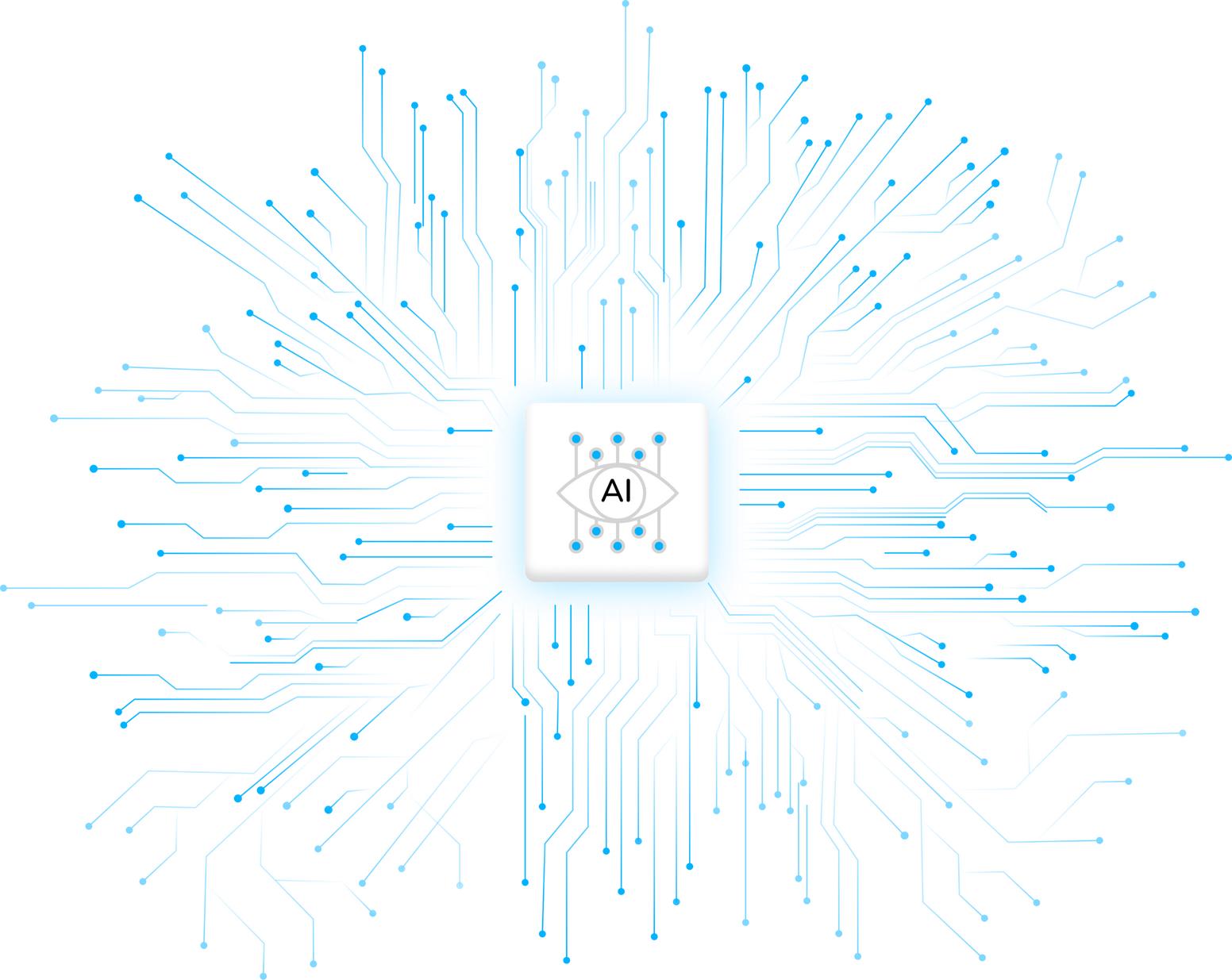
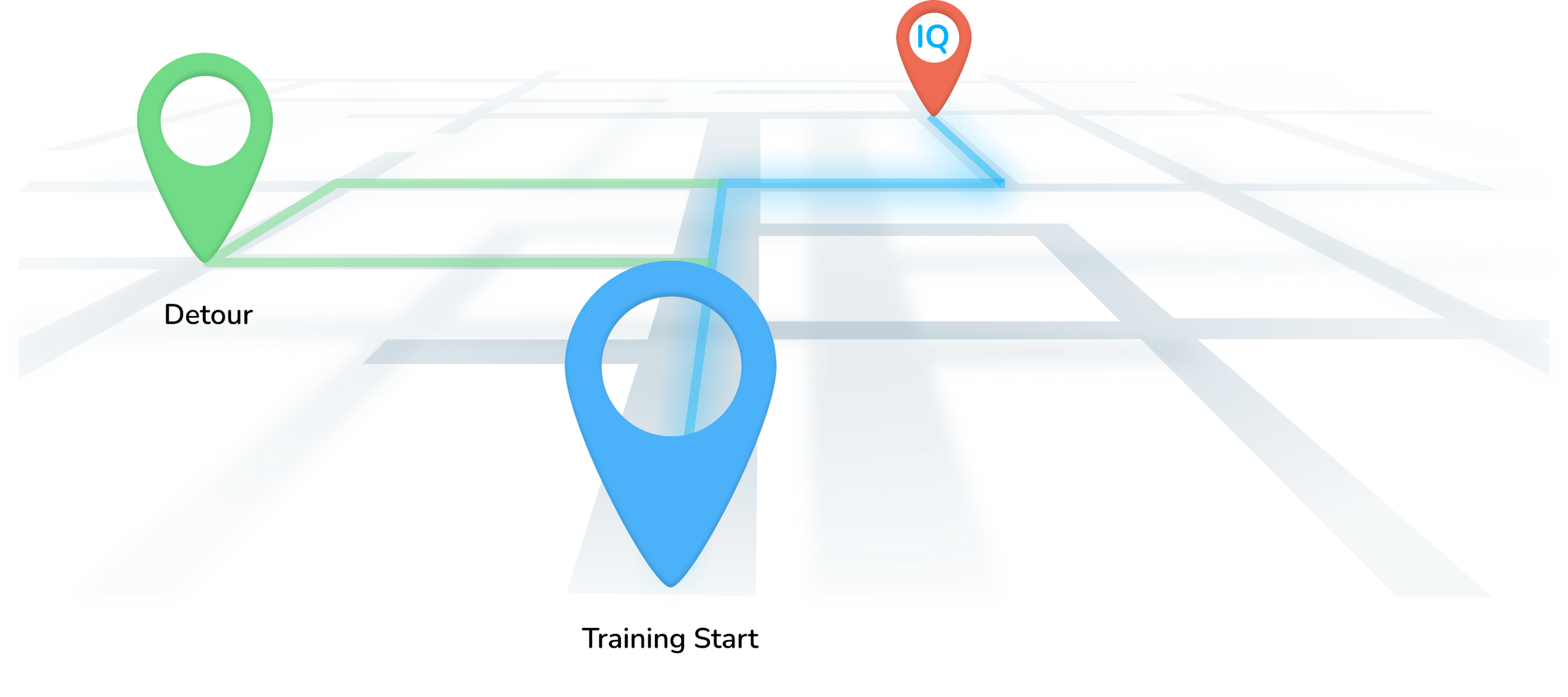
Like GPS for training
Freely move around your course in any order and InstructorIQ will never let you get lost. Automatically adapts guidance to what is being presented, all with hands-free operation.
Transform one course into a catalog of tailored courses.
Scale your inventory of courses by product, industry, use case, and talk-track. InstructorIQ’s modular design approach means you can create training course permutations quickly. Stop building one-off courses and start centralizing your best training for the whole team to access.
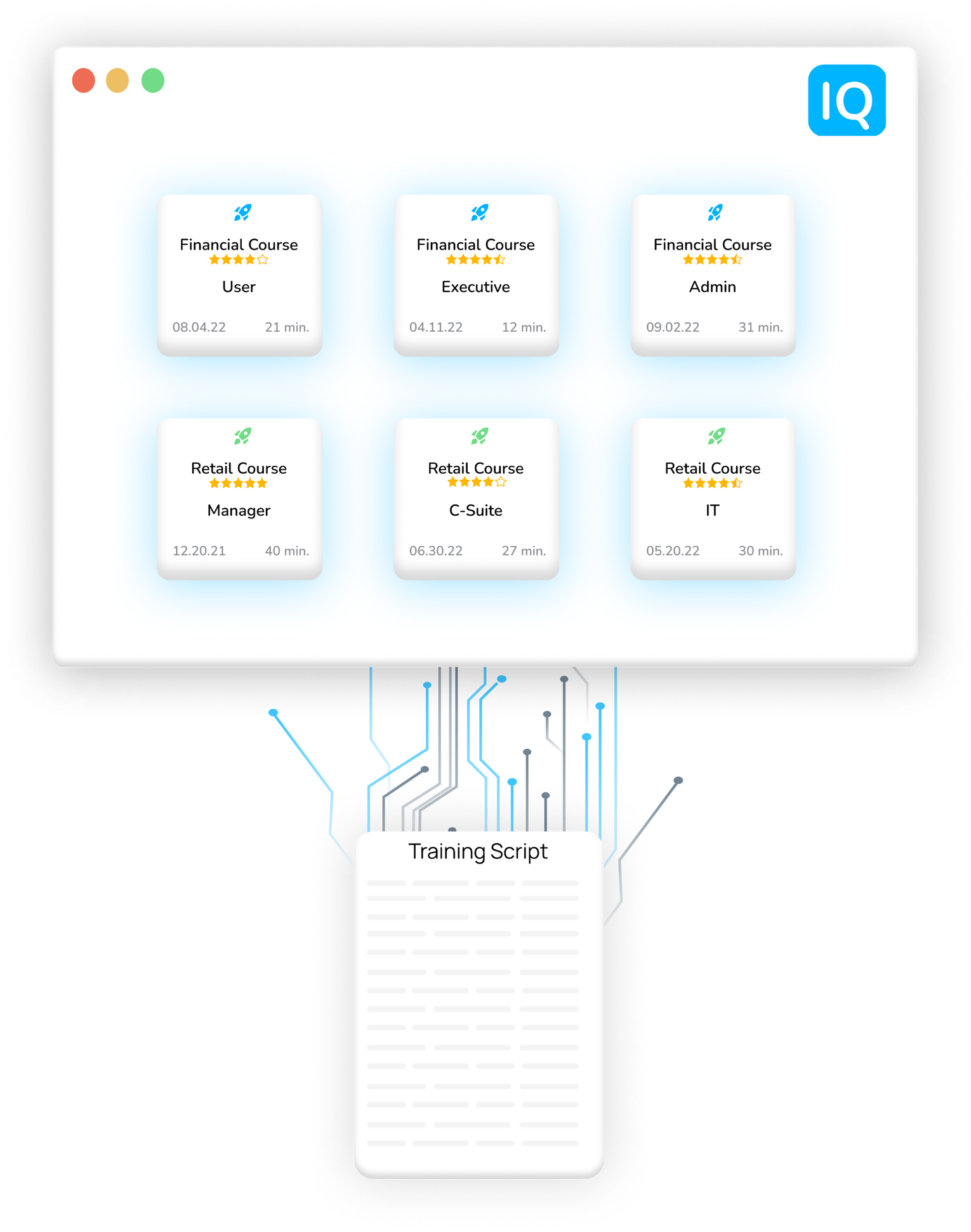
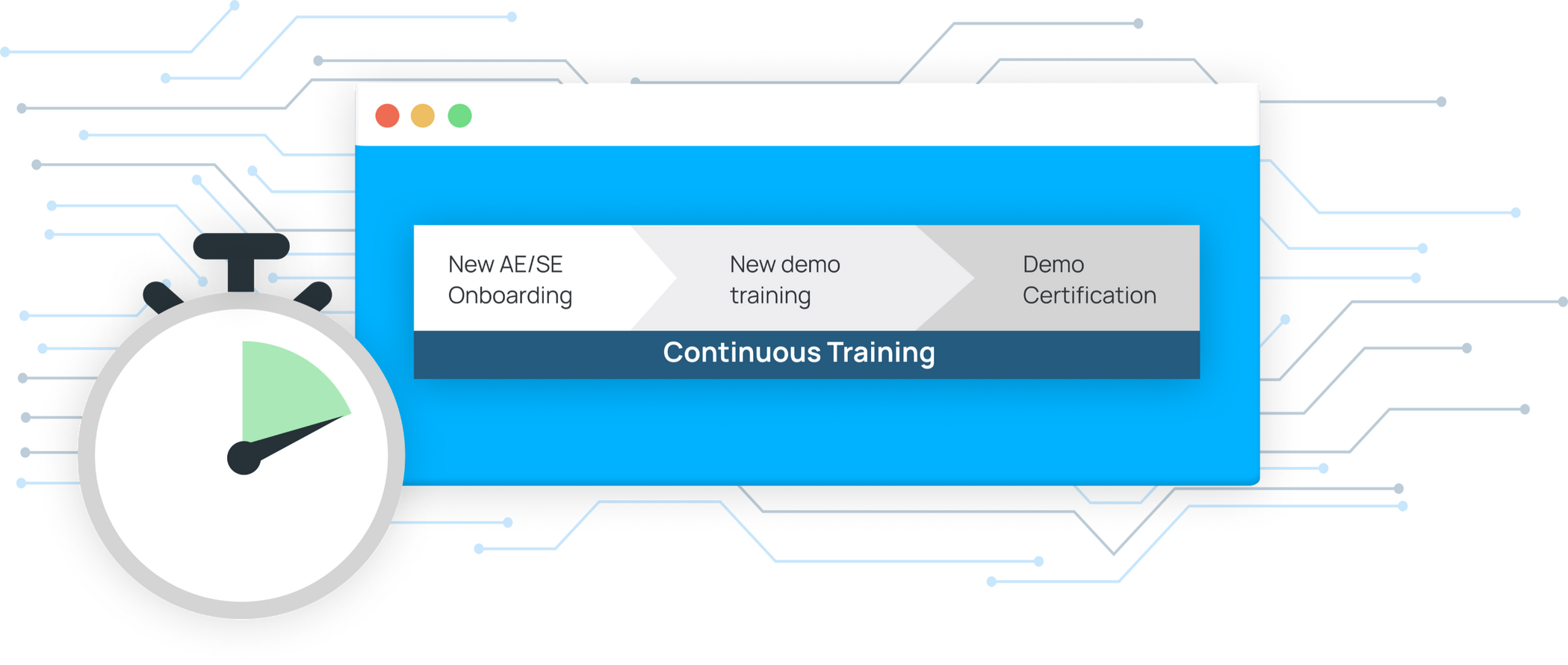
Boost your team’s
training readiness
Scale the training capacity of your team without increasing headcount. Accelerate training readiness and shorten ramp time by continuous coaching with every demo delivered.

Schedule a demo to learn how InstructIQ can empower your entire team to deliver world-class training every time.
© 2024 InstructIQ, a DemoIQ, Inc. company. All rights reserved.
